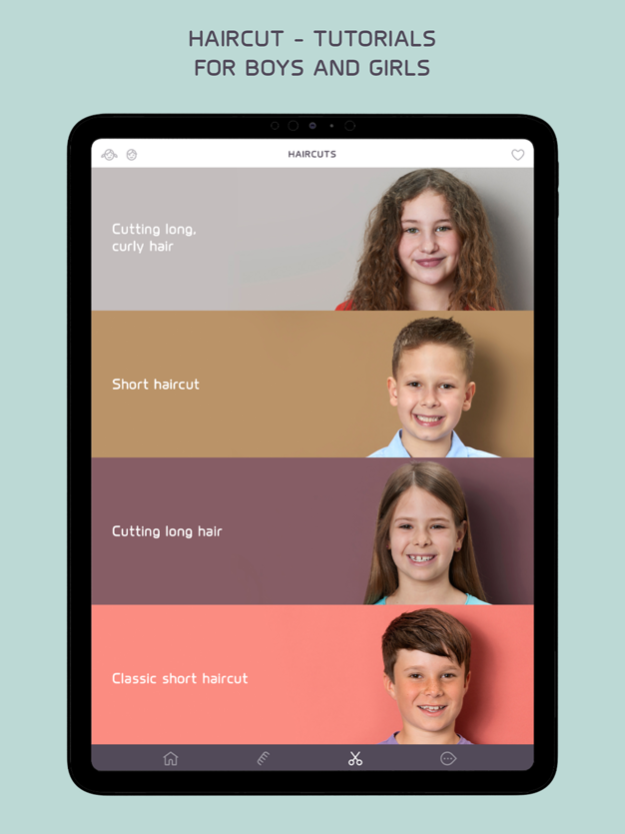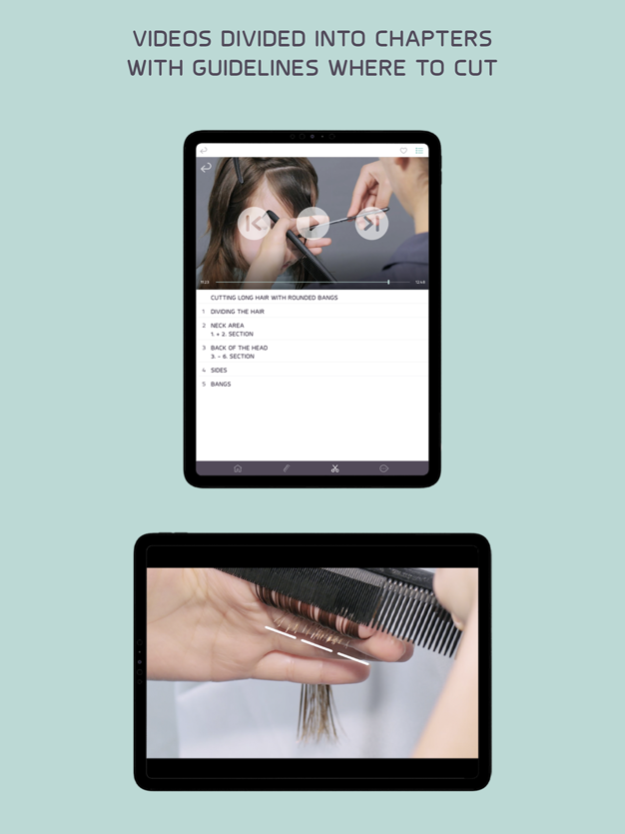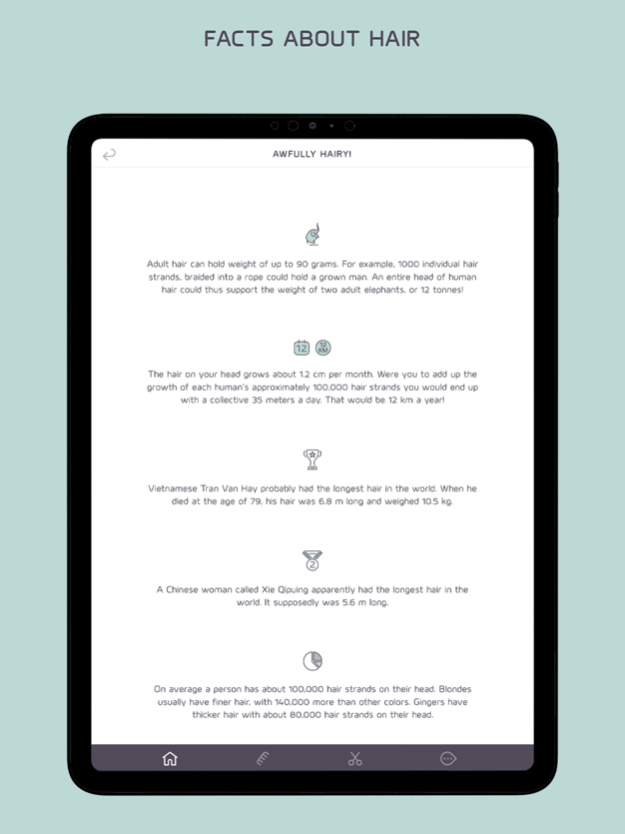KidsCut 1.0.3
Continue to app
Paid Version
Publisher Description
The only app in the world that truly saves parents and kids time and money. Haircut tutorials, hair care for kids and much more. By parents, for parents.
The KidsCut App - the ultimate hair app!
KidsCut is the only app in the world that really saves parents and kids time and money!
KidsCut offers you easy to understand step-by-step tutorials on many haircuts for boys and girls. We explain which tools you need and what you should look out for when cutting hair. You will also get a lot of useful information on the subject of hair.
All videos are filmed with several cameras from different perspectives, set to music and divided into clear chapters. The entire haircut is thus easily understandable and comprehensible.
Do you have questions about hair care for your children? What is the lifespan of healthy hair? Why do some men go bald and others don't? With our app, you'll learn everything there is to know about hair. By parents, for parents.
All videos and extras are included when you buy the app - no hidden costs! You can download the video tutorials as often as you like and cut your kids' hair whenever it suits you. No appointment organization, no more or less time-consuming travel to and from the hairdresser and no waiting times at the hairdresser. KidsCut is a welcome change for rainy days.
KidsCut is for everyone who is interested in curious, funny and exciting facts about hair and would like to try something new. Be it to save the money for the hairdresser or because your kids don't like to go there. In any case, we will show you in detail all the basics that are necessary for a successful children's haircut. See for yourself!
KidsCut offers you step-by-step tutorials for the following haircuts:
Boys
- Undercut
- Sidecut left
- Sidecut right
- Short haircut
- Trimming curly, frizzy hair
- Cutting medium length, straight hair
- Medium length, curly haircut
- Classic short haircut
Girls
- Cut long, straight hair using a razor
- Cutting long hair
- Cutting long curly hair
- Cutting long hair with side swept bangs falling to the left
- Cut side swept bangs falling to the right
- Cut side swept bangs falling to the left
- Cutting long hair with rounded bangs
- Cutting long hair with straight bangs
- Cutting rounded bangs
- Cutting straight bangs
Do you have any questions or have we forgotten anything? Then write to us at hello@kidscut.app.
If you like KidsCut, we are of course very happy about your rating in the App Store.
Help other parents and kids save time and money!
You can find even more information, screenshots and preview videos about this app at www.kidscut.app
Once you confirm the purchase of the app, the amount due will be debited from your iTunes account.
Terms of Use:
https://kidscut.app/en/terms-of-use
Privacy Policy:
https://kidscut.app/en/privacy-policy
Jul 9, 2022
Version 1.0.3
From now on without in-app purchases. Everything is included!
About KidsCut
KidsCut is a paid app for iOS published in the Food & Drink list of apps, part of Home & Hobby.
The company that develops KidsCut is KidsCut GbR. The latest version released by its developer is 1.0.3.
To install KidsCut on your iOS device, just click the green Continue To App button above to start the installation process. The app is listed on our website since 2022-07-09 and was downloaded 0 times. We have already checked if the download link is safe, however for your own protection we recommend that you scan the downloaded app with your antivirus. Your antivirus may detect the KidsCut as malware if the download link is broken.
How to install KidsCut on your iOS device:
- Click on the Continue To App button on our website. This will redirect you to the App Store.
- Once the KidsCut is shown in the iTunes listing of your iOS device, you can start its download and installation. Tap on the GET button to the right of the app to start downloading it.
- If you are not logged-in the iOS appstore app, you'll be prompted for your your Apple ID and/or password.
- After KidsCut is downloaded, you'll see an INSTALL button to the right. Tap on it to start the actual installation of the iOS app.
- Once installation is finished you can tap on the OPEN button to start it. Its icon will also be added to your device home screen.